Table of Contents
Switching is a term that we have heard quite frequently, in networking switches are as important as servers and routers and the Cisco Certified Network Associate course content gives high importance to switching concepts today we are here to talk about switching concepts which is part of the CCNA curriculum.
What is a Switch and the concept of Switching?
Before that we need to know what is a Switch, A switch is a networking device that helps to transfer data between devices on a network, and the concept of transmitting these data frames is called Switching.
A Switch is a layer-2 device, hence it operates on the Data Link Layer of the OSI model, meaning the switch identifies devices on the internet using a device MAC (Media Access Control)/Physical Address, hence the Switch cannot read the IP address of the data frames.
In some conditions, some Switches operate in Layer 3 or the Network Layer of the OSI model hence they can handle packets and read the IP address along with Frames when operating in Layer 2. The need for Layer 3 switches is to deploy them instead of routers for each network subnet. Using routers in a subnet causes slower/ bottlenecked performance hence a Switch that can read IP addresses makes it better.
Ingressing vs Egressing
The decision on how the switch handles network flow is dependent on the traffic that the switch is receiving through its interfaces or simply ports. There are two terms that define the frames entering and leaving the switch.
Ingress: Refers to those ports where frames or packets (layer 3) enter the switch.
Egress: Refers to those ports where frames or packets leave the switch.
In a LAN switch the switching process is defined by the ingress port and the destination MAC address, the LAN Switch has a Master Switching table that defines a strict relation between a port number and a MAC address. For a given MAC address the frame always exits the same egress port whatever may be the ingress port as the relation is already defined in the master table, also the switch doesn’t allow a frame to have the same ingress and egress port.
MAC Address Table
A switch is a device with a lot of wiring that defines the paths for the data to be transmitted between its interfaces and is always backed by software that governs the switching process. For a switch to learn how the data needs to be transmitted it must know the relation between the port numbers and a MAC address.
This means each port has a corresponding MAC address of the destination host, and this is Switch will send a data frame that has the destination MAC as Y, to the port that has the corresponding MAC address labelled as Y
A switch maintains a MAC address table and this is the only reason why we consider a switch to be smarter than the Hub, a MAC address table stored in the Switch’s Content Addressable Memory (CAM) that stores the information that we mentioned above that is the creation between the Switch interface/port with the MAC addresses of the devices on the network.
A CAM is a a memory type that is used for high-speed searching in applications hence making the Switching process faster and it’s the reason sometimes we refer MAC address table as a CAM table.
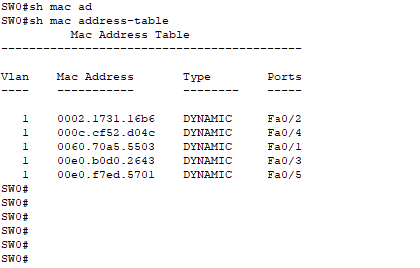
So when data frames enter a switch through one of its ingress ports, the switch will check for the MAC address and try to compare it with the available MAC address table, the table contains the MAC addresses of the destination hosts along with the associated port/interface of the switch. Once identified the Switch then sends the data frames to the interface associated with that specific MAC address.
Learn and Forward Method
The switch performs the following methods for every frame entering the switch
Step-1: Learning the MAC address: Every frame that enters the device the switch always tries to learn new information, it does this by reading the MAC address.
- When the source MAC address doesn’t exist on the MAC address table the switch adds the MAC address to its MAC table.
- If the MAC address does exist but on a different port number it treats it as a new entry, and updates the MAC address to the current port number.
- If the source MAC exists on the MAC address table it updates the refresh timer. By default, the refresh timer (for how long a MAC address can be associated with the port) is set to 5 minutes.
Step 2: Forwarding or examining the destination MAC address
- If the destination MAC address and the port are available on the CAM table the frames are forwarded
- If the MAC address isn’t available the switch sends data to all the available ports on the switch except for the ingress port, this is called unknown unicast. The process is the same even for broadcast and multicast addresses.
Switch Forwarding Methods
Because of the software on the ASIC, the switch is able to reduce the frame handling time within the device hence allowing the switch to handle more frames without performance degradation.
Layer-2 Switches use any one of the following methods for forwarding frames :
Store-and-forward switching
This method is where the switch waits for the entire frame to receive and then performs a Cyclic Redundancy Check (CRC) on the frames to look for any errors. The Store-and-forward switching method is Cisco’s primary method.
Error Handling: The device after receiving the entire frame on the ingress port the switch checks the FCS (Frame Check Sequence) value and cross-checks it with its own FCS value, if there is a mismatch the switch rejects the data frames. The FCS is an error calculation method that helps to find physical errors or data-link errors.
Automatic buffering: This is a feature that helps in managing speed mismatch. If the data frames coming into the device are at a slower data rate compared to the data rate of the egress port the switch stores the frames in the ingress buffer and then once sufficient data is received to match the egress data rate the data is sent.
For example if the ingress port data rate is 100 Mbps and the egress port is at 1 Gbps the data is stored at the ingress buffer and the FCS value is checked and allows only the data whose integrity is compromised. Once sufficient data is received the data is sent on the egress port. It’s done to handle speed mismatch and reduce errors caused by it.
Cut through switching
In this type of switching, there’s no FCS performed hence the switch can forward tampered data frames, however in Cut through model, the switch can perform rapid frame switching and forward frames as soon as it finds the MAC address or corresponding port on the CAM table.
Suitable for networks demanding very low latency (< 10 microseconds) and in High-Performance computing environments.
As Cut through method can transfer frames with errors it can clog the bandwidth with damaged frames.
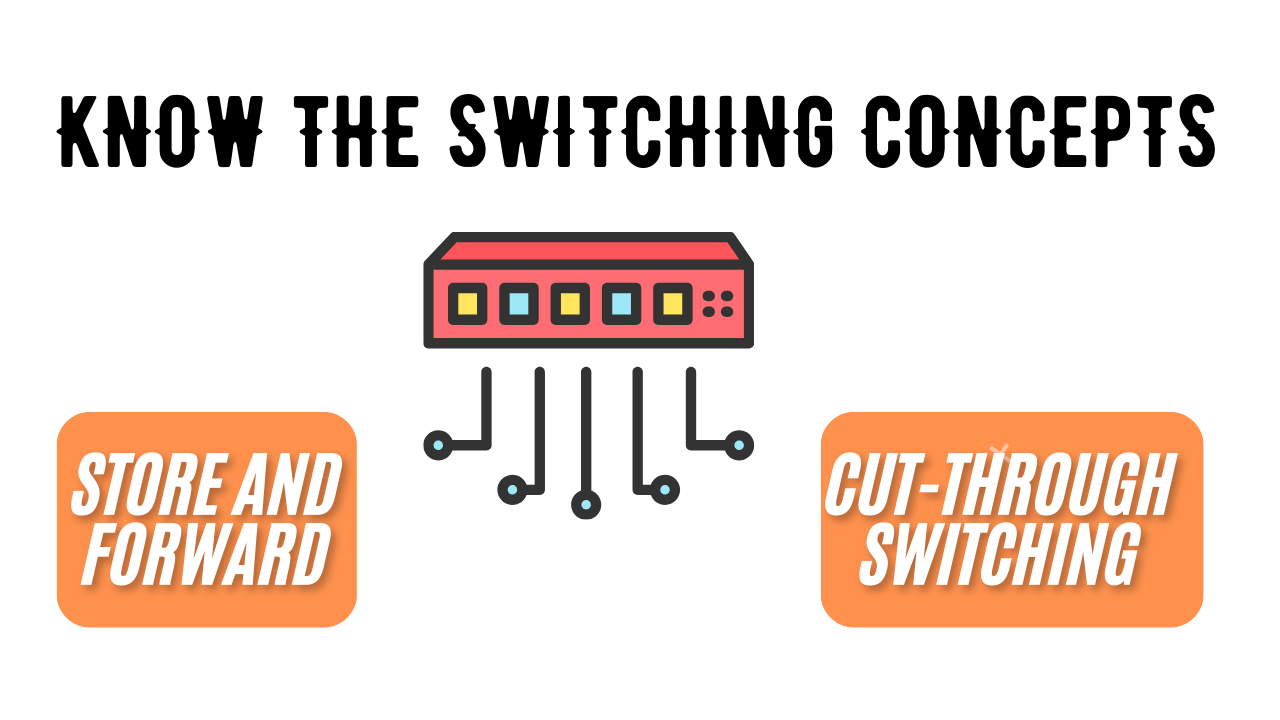
[…] LAN: A Must-Know Concept for CCNA Success | 2025 Switching Concepts for CCNA certification “X-Forwarded-For”, exploit API vulnerabilites in 10 mins! What’s POAP, […]